I went back to iMovie this morning and finally found an answer - of sorts.
Once you have made the video the way you want it, go to the bottom left and click on Sound Effects.
You then go above the window with the listed effects and click on the drop-down menu.
Change Effects for iLife Sound Effects. There is also Theme Music to choose from, which contains many of the loops you found in Garageband.
If you wanted to use the effects from a Garageband Jam Pack, or if you were wanting to make a customized soundtrack for your movie, you will still need to jump through the hoops I described last night.
What Apple is counting on is that most people don't use those two things, they just use the generic loops, so they can now be found in iMovie instead of having to use Garageband at all.

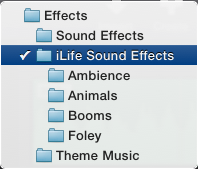
No comments:
Post a Comment